Xfce Carpalx Layout
Jul 9, 2017There are many ways to add the carpalx layout to X window system on GNU/Linux.
The desktop environment Plasma KDE does not have that problem. One could easily add it from the Input Devices from the settings of the system.
If however, one is running Xfce, things are not as straightforward as one would like them to be.
At the bottom of this post, one can find the zip archive where the carpax.xkb file resides.
Unzip the contents and open up the README.txt to have an idea of what to copy. But there are two (2) things/caveats to remember.
One shouldn’t modify the symbols/us file as it was suggested by the author
and
No need to follow Step 3 by loading the layout with setxkbmap carpalx. For one thing it will not load the default variant of the layout.
I’m just posting the following as it currently appears on the README.txt file provided by the author.
INSTALLATION INSTRUCTIONS
Copy carpalx.xkb to your XKB symbols directory (path my differ slightly)
$ cp carpalx.xkb /usr/share/X11/xkb/symbols/carpalx
Add the following lines to /usr/share/X11/xkb/symbols.dir
-dp—– a——- carpalx(qgmlwb) –p—– a——- carpalx(qgmlwy) –p—– a——- carpalx(qfmlwy) –p—– a——- carpalx(qwkrfy) –p—– a——- carpalx(qwyrfm) –p—– a——- carpalx(tnwmlc)
Now it should be possible to load the layouts with, e.g.
$ setxkbmap carpalx # defaults to QGMLWB $ setxkbmap -layout carpalx -variant qwkrfy # to select other variants
The following files should also be updated:
/usr/share/X11/xkb/rules/xorg.lst /usr/share/X11/xkb/rules/xorg.xml
One better way to accomplish it:
Instructions to follow
Copy indeed carpalx.xkb to the XKB symbols directory with sudo privileges
$ cp carpalx.xkb /usr/share/X11/xkb/symbols/carpalx
Go to /usr/share/X11/xkb/rules
$ cd /usr/share/X11/xkb/rules
Once there and with sudo privileges again open evdev.lst. Add it.
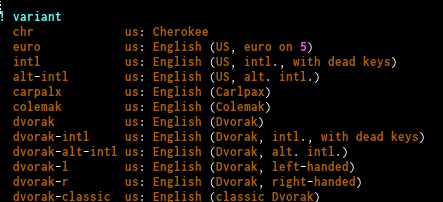
- Edit the file edev.xml and add the variant to the list.
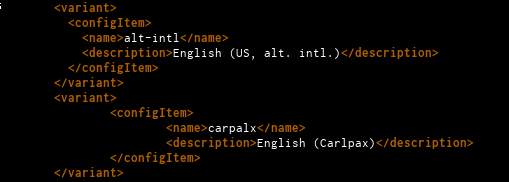
- Go to Keyboard Settings of the xfce graphical environment and add it. It will show on the list as shown in the following image:

- Downloadable zip files: