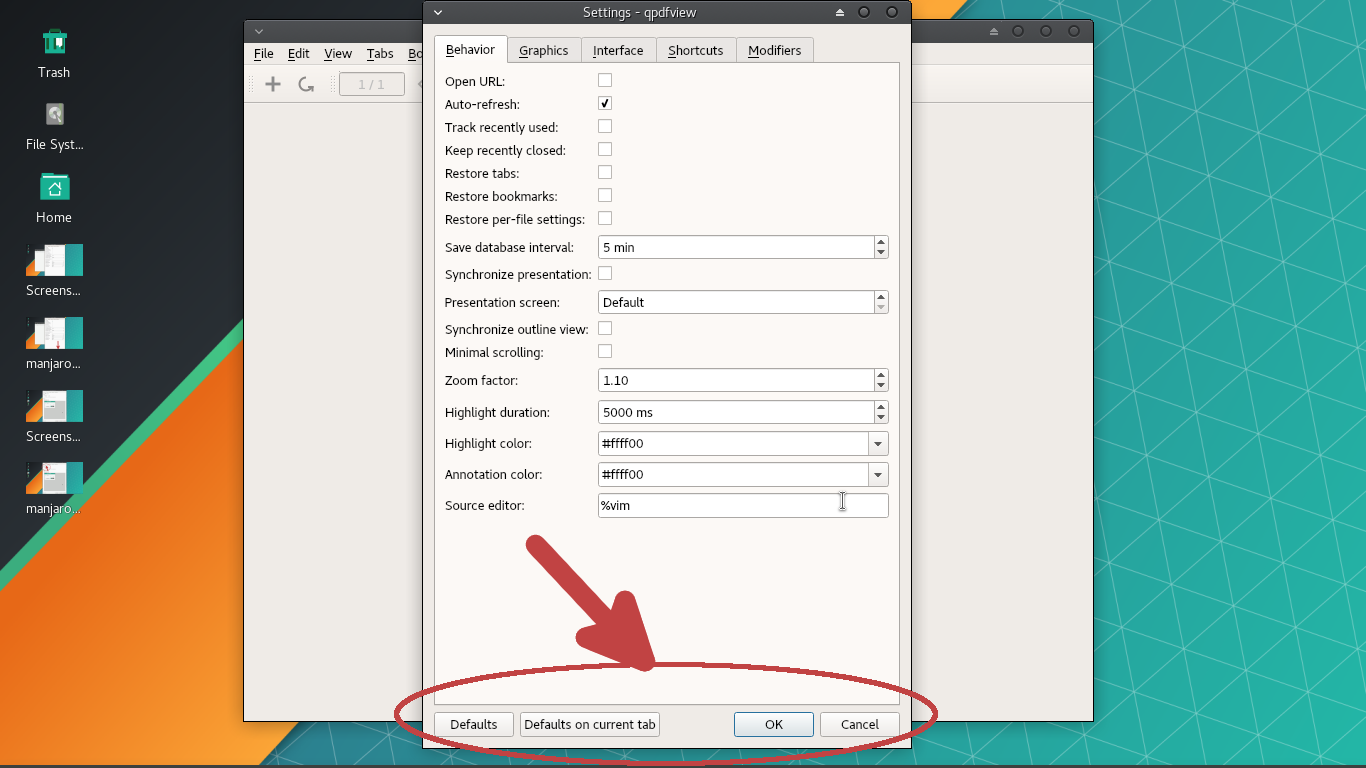Manjaro Xfce Qpdfview Problem With Qt5ct Unable to Load Plugin in First Attempt
Oct 19, 2017I currently have two (2) identical - or that’s what it seemed like - xfce environments on two (2) different hardware systems.
I always keep at hand a list of viewers and if there is any problem removing those to be found unnecessarily large or extremely light to the point of rendering them useless, I tend to check the Arch Wiki at List of Applications for a refresher on what’s available at the moment.
I’ve always found useful, more or less two (2), or three (3) of them, among them, with a quick copy-paste from the Arch Wiki:
gv — Graphical user interface for the Ghostscript interpreter that allows to view and navigate through PostScript and PDF documents.
ePDFView — Free lightweight PDF document viewer using the Poppler and GTK+ libraries. Development stopped.
qpdfview — Tabbed document viewer. It uses Poppler for PDF support, libspectre for PS support, DjVuLibre for DjVu support, CUPS for printing support and the Qt toolkit for its interface.
The latter, strangely enough, was behaving differently on one of the manjaro xfce systems.
A quick google search turned pretty much nothing, related to this issue I was having: namely, the adjustment and consequent resizing for the Settings Window.
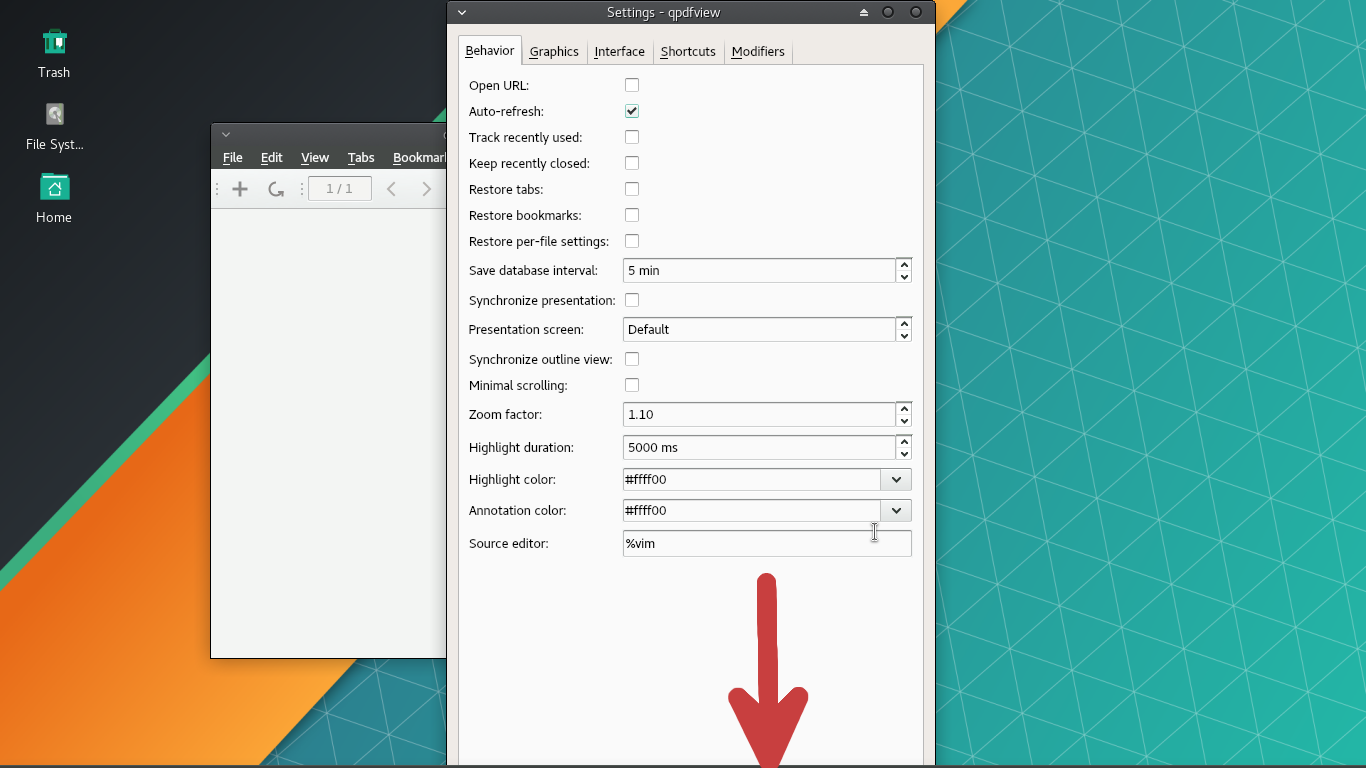
As you can see from the image above, I was unable to get to the bottom of the window whereto I could’ve specified to cancel or apply the changes to take effect via a GUI. What use is a GUI if one can’t access the main settings of the program?
This took me to the wrong path in trying to modify the settings upon which the Dialog box depended on.
The settings for qpdfview.conf were found right under the .conf/qpdfview/ directory.
To no avail I tried to change the settings for the
settingsDialogSize=@Size(488 803)
on the qpdfview.conf file, but every single time I did so, even after changing the above size to other feasible settings, the settings window loaded the default and preconfigured values for it, rendering any change I had made earlier such as modifying the values for that settingsDialogSize onto the configuration file, obsolete.
Then I gave up tweaking around with the qpdfview.conf file. Even after removing this file, removing qpdfview along with all poppler libraries from the system, reinstalling the program again, logging out of the system, and restarting, and logging right back in, the problem still persisted.
The settings window remained, remained useless for the most part - and from a GUI’s perspective.
Of course I could have just pressed the carriage return key on the keyboard to apply the changes, or for that matter the escape key to discard any changes, but this was just besides the point, since it defeated the purpose of having GUI applications running. I needed it to be operational.
I tried another venue.
I noticed that every single time that the program qpdfview was invoked from the command line, several errors appeared, including the most significant of the lot:
qt5ct: using qt5ct plugin
qt5ct: D-Bus global menu: no
Could not load plug-in in first attempt: ""
"The shared library was not found."
the second of these messages was self-explanatory. The libraries upon which qpdfview relied upon, were not recognizing or finding the plugin.
A quick search on google later regarding qt5ct did not provide a satisfactory explanation behind the qpdfview problem.
I read some of the visual methods in adjusting the settings for qt on Change Qt5 application style with qt5ct
So I started qt5ct, and I noticed that the default settings for the window was to have gtk2 as the style to be loaded.
Then right after I had changed it to one of the other values, I had high expectations that the changes would improve the dimensions of the dialog box settings for qpdfview. But I was wrong. It made everything worse off.
I finally had to tweak around with the problem directly through the qt5ct.conf file by changing the style field. Only then the problem with qpdfview was resolved.
[Appearance]
color_scheme_path=
custom_palette=true
icon_theme=Vertex-Maia
style=gtk2
The style value was modified to Breeze, I saved the file and exited.
The qt5ct.conf file should have on the Appearance the following:
[Appearance]
color_scheme_path=
custom_palette=true
icon_theme=Vertex-Maia
style=Breeze
Right after making the changes - not even a logout was required - qpdfview dialog box dimensions were working and definitely manageable. The only glitch - if it may be rightfully called as such - was an apparent back-to-back unwanted behavior in which the whole window for the settings, was not clearly visible, but one quick maximizing drag-around-movement maneuver, fixed the annoyance once and for all.